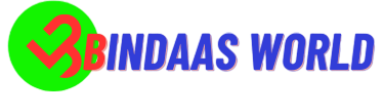Mastering the Art of Background Removal: Creating Transparency in Seconds
Mastering the Art of Background Removal: Creating Transparency in Seconds
## Introduction
In the visual realm of digital content, the ability to seamlessly remove backgrounds, create transparency, or turn them white in the blink of an eye is a game-changer. This blog delves into the intricacies of background removal, offering quick and effective methods to achieve transparent or white backgrounds for your images.
## 1. **Understanding the Need for Background Removal**
– **Enhancing Visual Appeal**: Removing distractions ensures the focus remains on the subject.
– **Consistent Branding**: Establish a uniform look across your visuals for brand recognition.
– **Versatility**: Enable images for various applications without the constraints of their original background.
## 2. **Quick Techniques for Background Removal**
– **Using Online Tools**: Explore user-friendly online tools like Remove. bg or Clipping Magic for swift removal.
– **Photoshop Magic Wand Tool**: Leverage Photoshop’s Magic Wand for simple background removal with just a few clicks.
– **Mobile Apps**: Discover mobile apps like Snapseed or Adobe Photoshop Express for on-the-go background removal.
## 3. **Creating Transparency: The Power Move**
– **PNG Format**: Save your images in PNG format to preserve transparency.
– **Adjusting Opacity**: Fine-tune the level of transparency to suit your design or project.
## 4. **Turning Backgrounds White with Ease**
– **White Background for E-commerce**: Ensure a clean, professional look for product images on e-commerce platforms.
– **Photoshop or Online Editors**: Use tools like Photoshop or online editors to transform backgrounds effortlessly.
## 5. **SEO Implications of Visual Optimization**
– **Image Alt Text Optimization**: Provide descriptive alt text for images, incorporating relevant keywords.
– **Faster Page Loading**: Optimize image file sizes for quicker page loading, positively impacting SEO.
## 6. **Ensuring Quality in Transparency**
– **Detailed Editing**: Pay attention to intricate details, especially in hair or complex shapes.
– **Review in High Resolution**: Zoom in and review images in high resolution to catch any imperfections.
## 7. **Utilizing Background Removal Services**
– **Outsourcing for Efficiency**: Explore professional background removal services for large volumes of images.
– **Ensuring Consistency**: Maintain a consistent look across all images for a polished brand image.
## 8. **Common Mistakes to Avoid**
– **Overlooking Edges**: Ensure smooth transitions around edges for a natural look.
– **Ignoring Lighting Considerations**: Be mindful of lighting variations for a seamless blend.
## Conclusion
Mastering the art of background removal is not just about enhancing visuals; it’s a strategic move to elevate the overall aesthetics of your digital content. By embracing quick techniques, creating transparency, and turning backgrounds white effortlessly, you empower your images to make a lasting impression.
—
Get ready to transform your visuals with the magic of background removal and optimization. Say goodbye to distractions and hello to a polished, professional look!
Get Access Now: