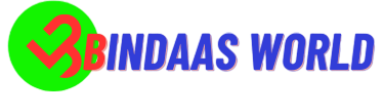| Title | Description |
|---|---|
| Experience responsive gaming with 78 keys, a compact layout, and vibrant RGB. | Upgrade your gaming setup with the Thunderbolt K78 TKL mechanical keyboard. |
| Wired RGB 78Key 75% Compact TKL Layout | Experience responsive gaming with 78 keys, compact layout, and vibrant RGB. |
| Hot-Swappable Gaming Keyboard For Laptop PC | Enhance your laptop or PC gaming experience with this hot-swappable keyboard. |
Description
• Mechanical Operation Style: Experience the tactile feel of gaming with the THUNDEROBOT K78 TKL Mechanical Keyboard. Its mechanical operation style provides a responsive and satisfying typing experience, enhancing your gaming performance.
• 78-Key Layout: The compact 78-key layout of this keyboard saves desktop space, allowing for easier reach of keys and more efficient gaming.
• Hot-Swappable Feature: This keyboard features a hot-swappable design, allowing you to customize your typing experience by easily changing the switches according to your preference.
• Multicolor Backlight: Illuminate your gaming sessions with the keyboard’s multicolor backlight. It adds a stylish touch to your gaming setup and provides visual clarity, even in low-light conditions.
• ABS Plastic Material: Constructed with durable ABS plastic, this keyboard is designed to withstand rigorous gaming sessions, ensuring long-lasting performance and reliability.
• Wired Connection: For a reliable and consistent connection, this keyboard comes with a wired design. It ensures uninterrupted gaming sessions, eliminating any potential lag or delay.
【K78 RGB 75% COMPACT TKL FORM FACTOR】
SPECIFICATION
* Hot-swappable: 3-pin key switch hot-swappable
* Connectivity: Wired USB-C
* Lighting: Full 16.8m RGB Backlit
* Keyswitches: OUTEMU Red/Brown Switch
* Size: 75% Compact TKL Form Factor
* Keycaps: Doubleshot ABS Keycaps
* Anti-ghosting Key : N-key rollover (NKRO)
* Doubleshot ABS Keycaps with Printed Secondary Functions
* Wied connectivity ensures seamless integration, plug-and-play
* Full keys are hot-swappable with 3-pin key switches
* Dynamic RGB backlighting.
* 100% Anti-ghosting keys & N-key rollover
PERFECT COMBINATION
Meet the K78 RGB TKL WIRED – Compact enough for any space and versatile enough for all setups. Enjoy seamless gaming with a wired, 75% mechanical gaming keyboard that’s the perfect balance of form and function.

FORMS MEETS FUNCTION
Compact 60% form factor for a streamlined gaming setup and more space on your desktop for mouse swipes.

SWAP. TYPE. REPEAT. EFFORTLESSLY.
The K78 TKL has a full-key hot-swappable PCB,, allowing users to change the switches to their liking. Switch it up with the most compatible 3-pin key switches.
OUTEMU MECHANICAL SWITCHES

With RGB backlit, the entire color spectrum and a range of dynamic lighting effects are at your command. Driver support allows you to create a keyboard that’s uniquely yours.

COLOR PROFILE
What is your choice?

USER MANUAL

SECURITY INFORMATION
BEFORE USING AND OPERATING THE EQUIPMENT, PLEASE READ AND FOLLOW THE
PRECAUTION BELOW TO ENSURE THAT THE EQUIPMENT IS PERFORMING BEST AND
TO AVOID DANGEROUS OR ILLEGAL SITUATIONS.
*Please use the equipment within the temperature range of 0℃~35℃ and store the equipment and
its accessories within the temperature range of -10°C to +40°C. When the ambient temperature is too
high or too low, it may cause equipment failure.
The equipment and its accessories may contain some small parts. Please place the
equipment and its accessories out of the child’s reach. Children may inadvertently damage
the equipment and its accessories, or swallow small parts, causing suffocation or other
hazards.
*Please avoid rain or dampness of the equipment and its accessories; otherwise, it may cause
fire or electric shock.
*Please keep the equipment and its battery away from the fire source, high temperatures, and direct sunlight. It is forbidden to throw the battery into the fire, dismantle it, fall, squeeze it, or modify it. It is forbidden to immerse the battery in water or other liquids to avoid
external blow and pressure, so as not to cause battery leakage, overheating, fire, or
explosion.
*Do not replace the battery by yourself; otherwise, it may damage the battery, resulting in
overheating, fire, and personal injury.
*Do not disassemble or modify the equipment (including the replacement of the built-in
battery) and its accessories; otherwise, the equipment and its accessories are not within
the scope of the warranty.
*Please dispose of the equipment, batteries, and other accessories according to the local
regulations, and they should not be treated as household garbage. If the battery is not
disposed of properly, the battery may explode.
TROUBLESHOOTING:
Keyboard not responding: Try testing it on a different device or USB port.
Incorrect Characters Displayed: Check your computer’s language and regional settings, and ensure they match your keyboard layout.
Stuck Keys: Physical obstructions or dust can cause keys to stick. Regular cleaning helps prevent this issue.
Keyboard Lag: This could be due to system resource issues. Closing unnecessary background applications can often help.
Unrecognized by Computer: Try restarting your computer or testing the keyboard on a different device.
Keyboard Lights Not Working: Check your keyboard settings and ensure that the backlight option is enabled.
Application Not Responding to Keyboard Input: Check if the keyboard works outside of the troublesome application. If it does, the issue might be within the software itself.